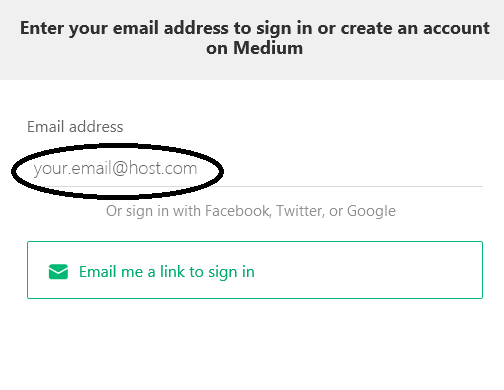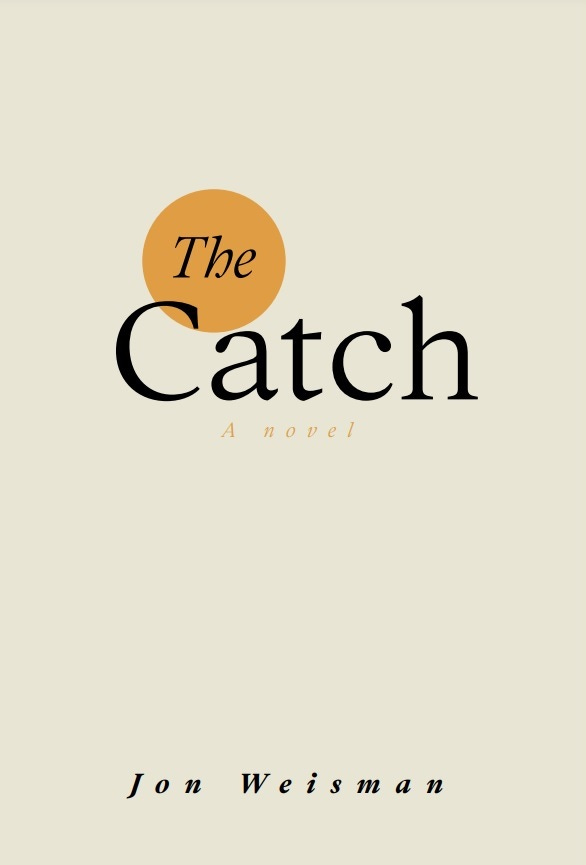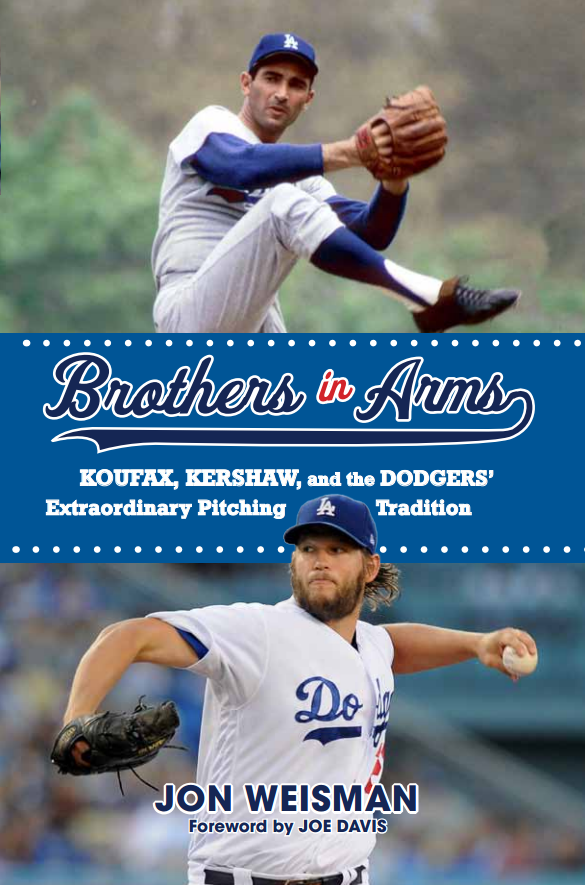Hi, everybody! Hopefully you’re aware that in November, Dodger Insider (and every other official MLB blog) switched blogging platforms from WordPress to Medium.
While the URLs for the blog has not changed — dodgers.mlblogs.com, dodgers.com/insider and dodgerinsider.com all work — we know many of you learn of new stories via email updates. In order to continue receiving new blog notifications, you will need to create a Medium account.
To do so:
- Step 1: Visit Dodger Insider and click on the follow button just below the masthead.

- Step 2: Choose from one of the sign-up options.
- Step 3: Here’s how it looks if you use your email address:
- Step 4: A link will be e-mailed to you. (It should come quickly, but please allow a few minutes for it to arrive.)
- Step 5: Open the e-mail and click on the link within to create your account.
- Step 6: Fill in the “Full Name” and “Username” boxes and click on “Create account” to complete the process.
- You should now be following Dodger Insider and receiving e-mail notifications.
If you have any questions, leave a comment here or on a Dodger Insider post at Medium. Otherwise, come on over!
— Jon Weisman